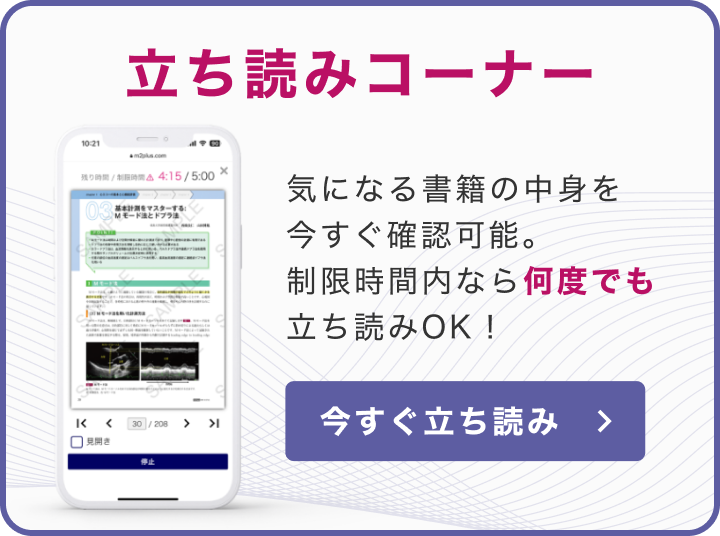- m3.com 電子書籍
- 国際学会English ポスター発表
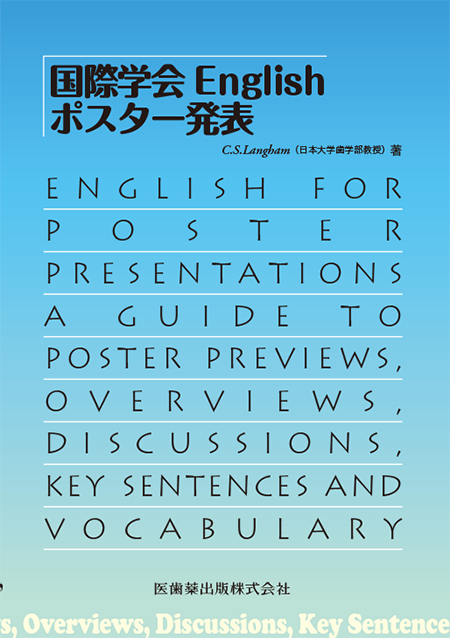
国際学会English ポスター発表
C.S.Langham (著) / 医歯薬出版
商品情報
内容
近年の国際学会でポピュラーになっているポスター発表(Poster Previews,Poster Overviews)について,実例を取り上げながらキーセンテンス等を掲載.大事なポイントは日本語で解説.
■関連書籍
・ 国際学会English 挨拶・口演・発表・質問・座長進行
・ 国際学会English スピーキング・エクササイズ 口演・発表・応答 [音声付き]
・ 国際論文English 査読・執筆ハンドブック
・ 国際論文English 投稿ハンドブック カバーレター作成・査読コメントへの返答
序文
Introduction
Poster presentations are a good way of introducing research results to small groups of people in an informal atmosphere.The discussion phase gives presenters opportunities to get feedback on their data and network with visitors.
When planning a poster,presenters will be concerned about the following:layout,balance between text and visuals,amount of information,types of visuals to present data,title and subheadings,color,font size,and accessibility.All of these are important,but one crucial factor is missing: the English needed to present and discuss the poster.This is where presenters have problems.Having spent time and effort making a poster,the importance of a clear and concise supporting explanation is frequently overlooked.Many presenters simply read directly from the poster or a script,neither of which are attractive ways of presenting. This book introduces the English that presenters need in order to give a clear and concise summary of their research and discuss the contents of their poster.Two examples of poster previews and two poster presentation overviews with key sentences and notes on usage are introduced.There are four sections entitled Poster Notes,which introduce advice on how to improve your poster presentation.
Additionally,there are sections on making contact with visitors,explaining your background and research and how to stay in control of a poster discussion.Finally,there are short sections on poster chairperson English and presenting and receiving awards.
目次
Introduction
Acknowledgments
Part1 Poster Previews
Poster Preview:Example 1
Poster Preview:Example 2
Quick Guide 1:Poster Previews
Part2 Poster Overviews
Poster Overview:Example 1
Poster Overview:Example 2
Quick Guide 2:Poster Overviews
Finishing your poster overview
Part3 How to make contact with visitors to your poster
1 Start with a greeting
2 Ask visitors if they would like a handout
3 Find out about your visitors
4 Offer to give a short overview
5 Invite questions at any time during your overview
6 Ask visitors if they have a specific question
7 Ask visitors if they need a more detailed explanation
8 Check that visitors understood your explanation
9 Offer to give visitors your contact details
10 Ask visitors for their contact details
11 Finish by thanking your visitors
Part4 Explaining your background and research
Part5 How to stay in control of a poster discussion
1 Simplify your data or explanation to help people understand
2 Repair communication breakdown
3 Deal with a question you cannot answer
4 Deal with a question outside your field
5 Correcting someone who misunderstood your data
6 Introduce data that is the opposite of what a member of the audience is suggesting
7 Avoid a problem by agreeing with someone and then giving your own opinion
8 Explain something by going back to information you already presented
9 Explain something by moving forward to information not yet presented
10 Add information to explain something more fully
11 Respond quickly to a question by giving an estimate
12 Refer to your future research plans
13 Confirm the topic of a question
14 Emphasize the main points to help people understand
15 Answer a question by repeating something you already mentioned
16 Explain a technical term
17 Return to the original question if the discussion gets off the point
18 Returning to the main point
19 What to say when visitors arrive in the middle of an overview or discussion
20 Skip detailed information
21 Deal with a request for a paper
22 Check that visitors understand your answer
23 How to handle a question that is long or difficult to understand
24 Deal with a question that is not clear or difficult to understand
25 Clarify what you have said
26 Give examples to support your explanation
27 Acknowledge a point made by a visitor that may conflict with what you have said
Part6 Poster Chairperson English
Part7 Awards
Presenting an award for the best poster at a conference
Receiving an award:a short speech of acceptance
Poster Notes
I Too much detail can be a problem
II What is the take-home message?
III Academic written English and spoken English
IV How does a visitor interact with your poster?
便利機能
- 対応
- 一部対応
- 未対応
-
全文・
串刺検索 -
目次・
索引リンク - PCブラウザ閲覧
- メモ・付箋
-
PubMed
リンク - 動画再生
- 音声再生
- 今日の治療薬リンク
- イヤーノートリンク
-
南山堂医学
大辞典
リンク
- 対応
- 一部対応
- 未対応
対応機種
iOS 最新バージョンのOSをご利用ください
外部メモリ:7.0MB以上(インストール時:19.1MB以上)
ダウンロード時に必要なメモリ:28.0MB以上
AndroidOS 最新バージョンのOSをご利用ください
外部メモリ:12.6MB以上(インストール時:27.0MB以上)
ダウンロード時に必要なメモリ:50.4MB以上
- コンテンツのインストールにあたり、無線LANへの接続環境が必要です(3G回線によるインストールも可能ですが、データ量の多い通信のため、通信料が高額となりますので、無線LANを推奨しております)。
- コンテンツの使用にあたり、m3.com電子書籍アプリが必要です。 導入方法の詳細はこちら
- Appleロゴは、Apple Inc.の商標です。
- Androidロゴは Google LLC の商標です。
書籍情報
- ISBN:9784263433546
- ページ数:128頁
- 書籍発行日:2013年8月
- 電子版発売日:2019年5月3日
- 判:A5判
- 種別:eBook版 → 詳細はこちら
- 同時利用可能端末数:3
お客様の声
まだ投稿されていません
特記事項
※今日リンク、YNリンク、南山リンクについて、AndroidOSは今後一部製品から順次対応予定です。製品毎の対応/非対応は上の「便利機能」のアイコンをご確認下さいませ。
※ご入金確認後、メールにてご案内するダウンロード方法によりダウンロードしていただくとご使用いただけます。
※コンテンツの使用にあたり、m3.com 電子書籍(iOS/iPhoneOS/AndroidOS)が必要です。
※書籍の体裁そのままで表示しますため、ディスプレイサイズが7インチ以上の端末でのご使用を推奨します。